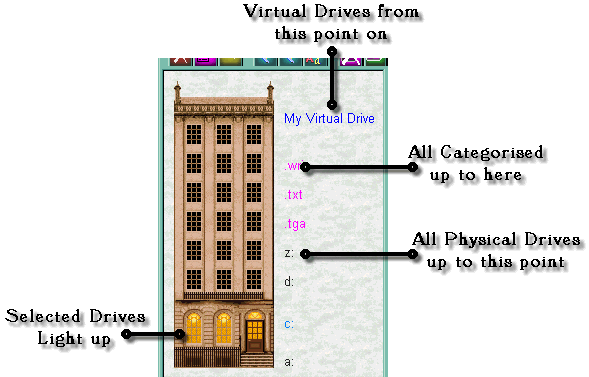The Drive View
The first thing you'll notice about the way we present drives to the user is the analogy of a tall building, where each ‘floor’ is a particular drive. As well as being a useful mnemonic to better focus the user into the concept of understanding the filing system, this is also a direct follow-on from the 3D ‘5 Star Hotel’ environment which is employed in Buzz 3D-PC. This enables the absolute beginner to immediately associate with a style that they have become familiar with in the 3D world, as well as giving the experienced PC user a more rewarding visual experience. Physical Drives, at the bottom of the stack, provide access to any drive recognized by Windows. Categorized Drives (see RealTime CatPack) are the product of advanced sorting and grouping algorithms run at the user’s request. These provide an alternative view of the same data, irrespective of its location on your PC, in order to better suit the filing system to those users who do not relate well to the conventional. Virtual Drives (see RealTime Workspace) give the user a drive of their own in virtual space to structure however they like for their chosen manner of working, without affecting the physical location of those files on the real hard disks. As many Virtual Drives as are required can be created, depending upon the needs of the user. Each type of drive is differentiated by its text color : Physical, Categorized, and Virtual. To enhance ease of recognition the same color text carries through into the Folder and File windows. |
|